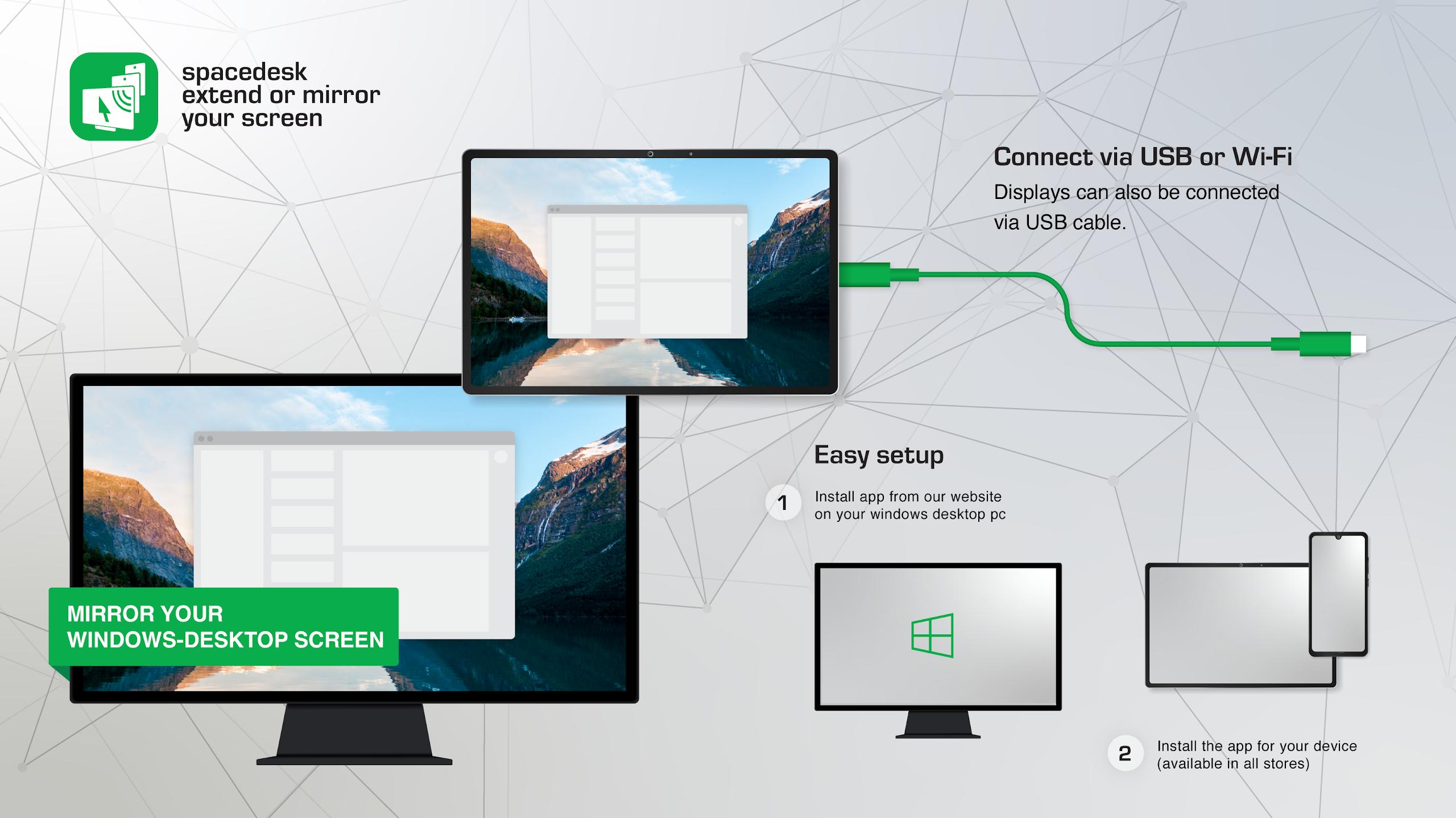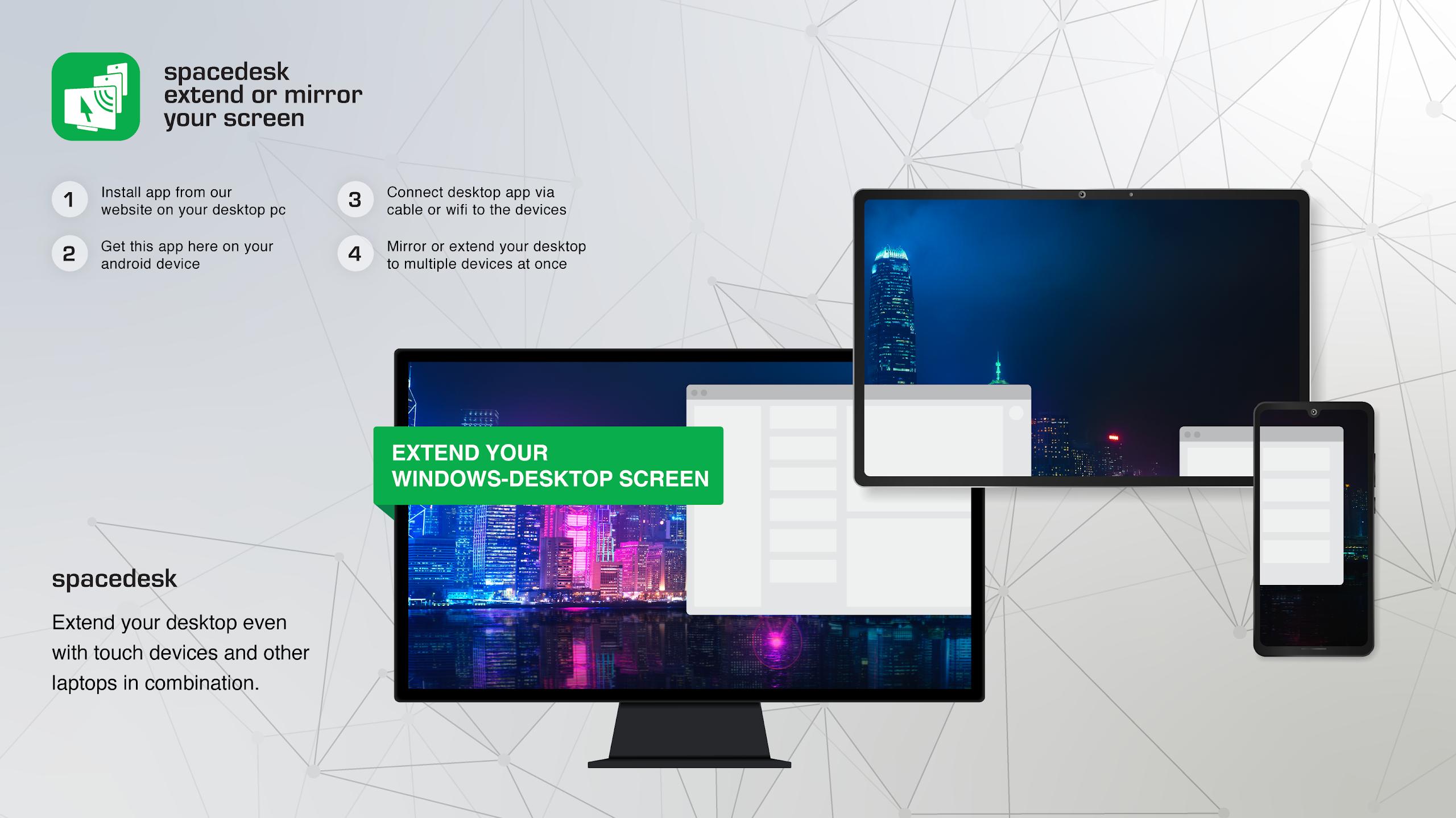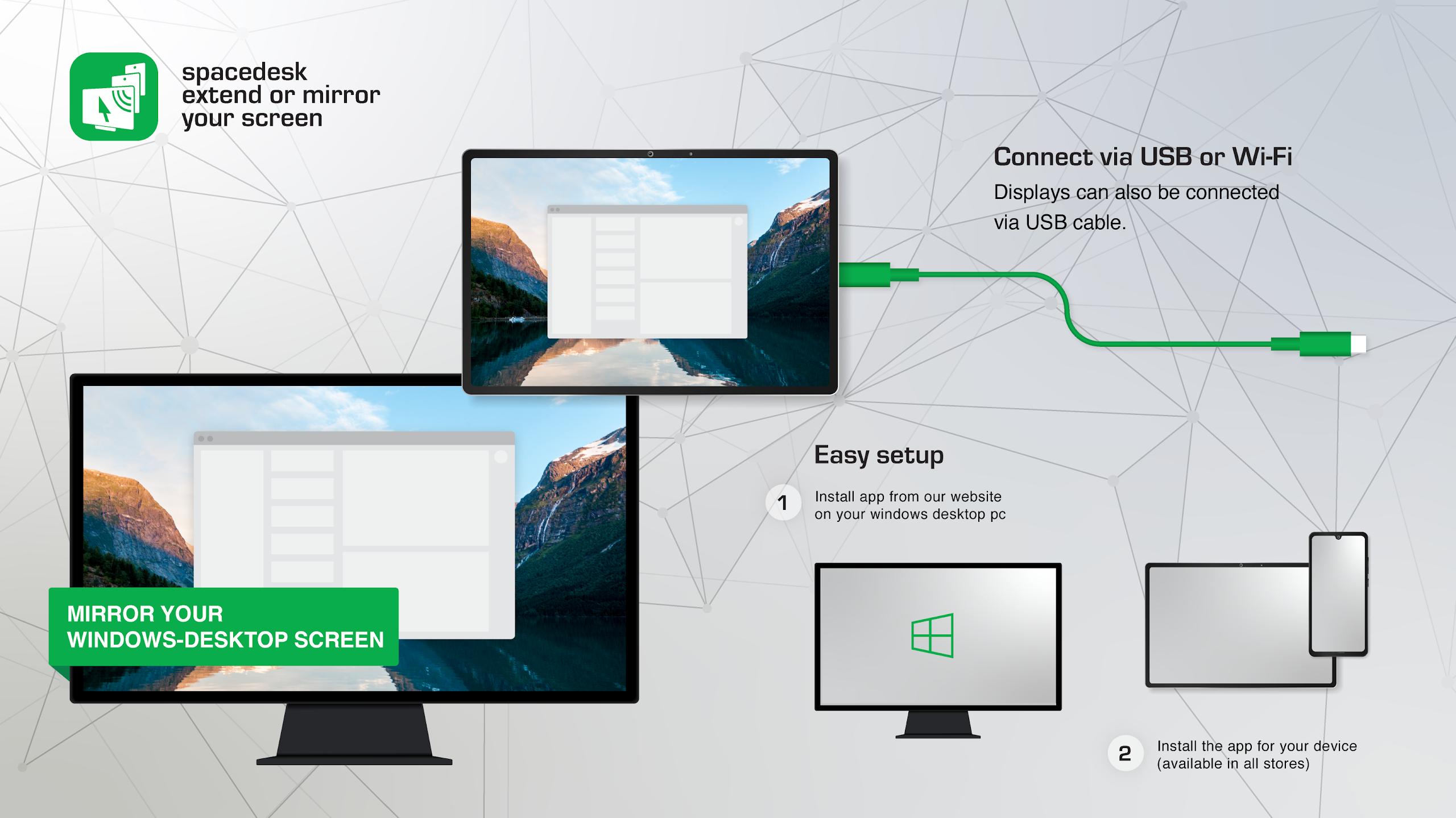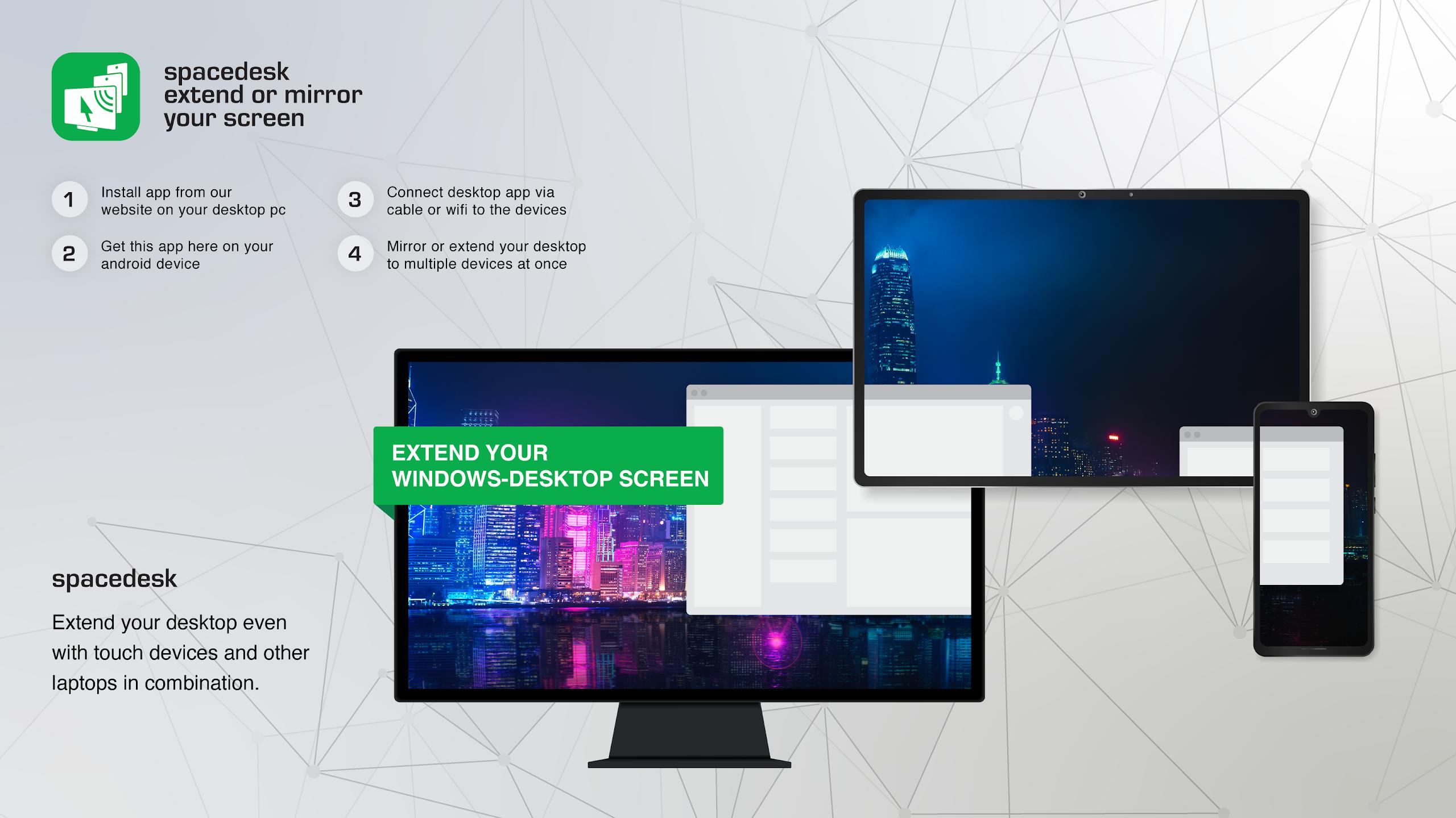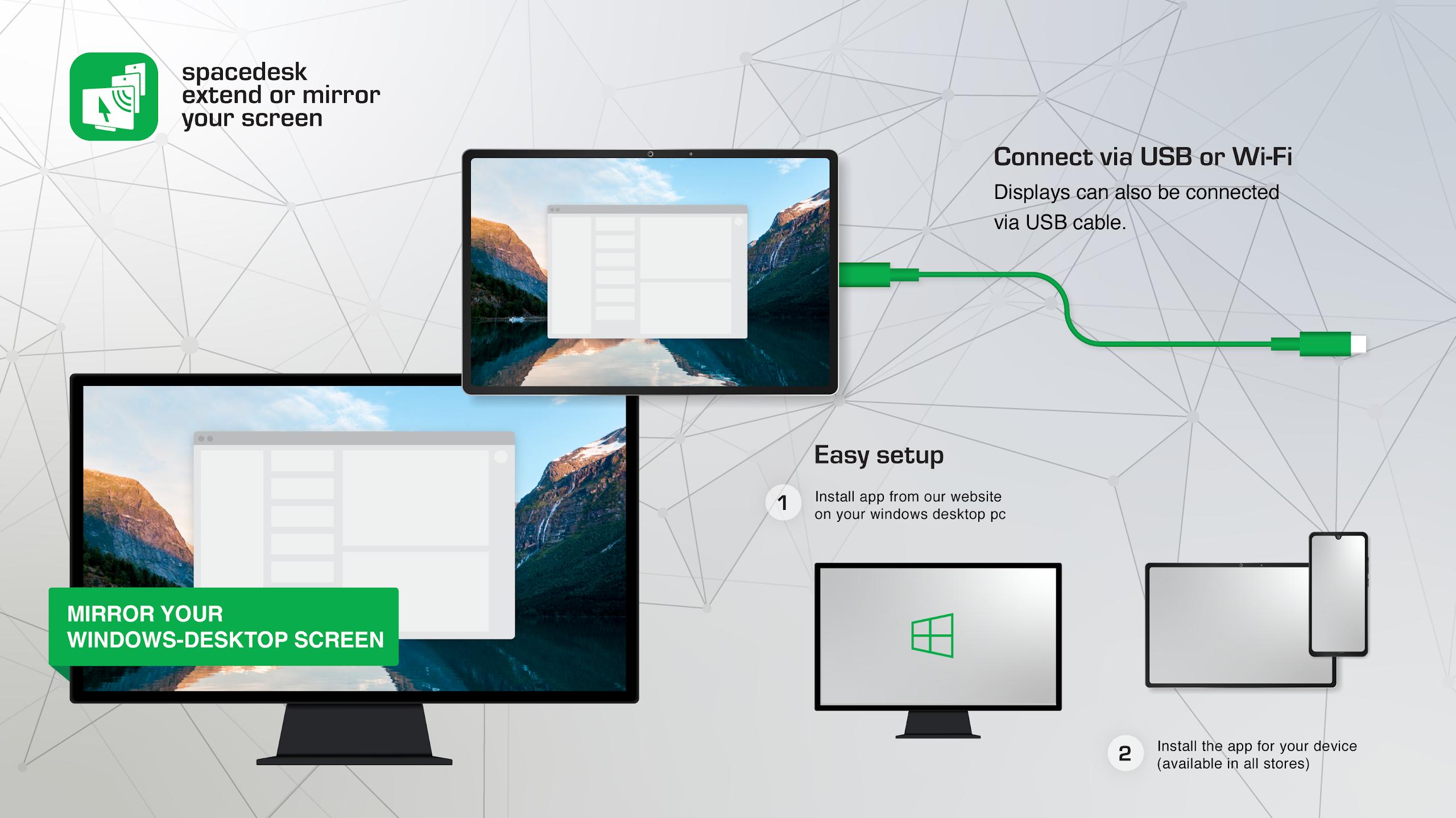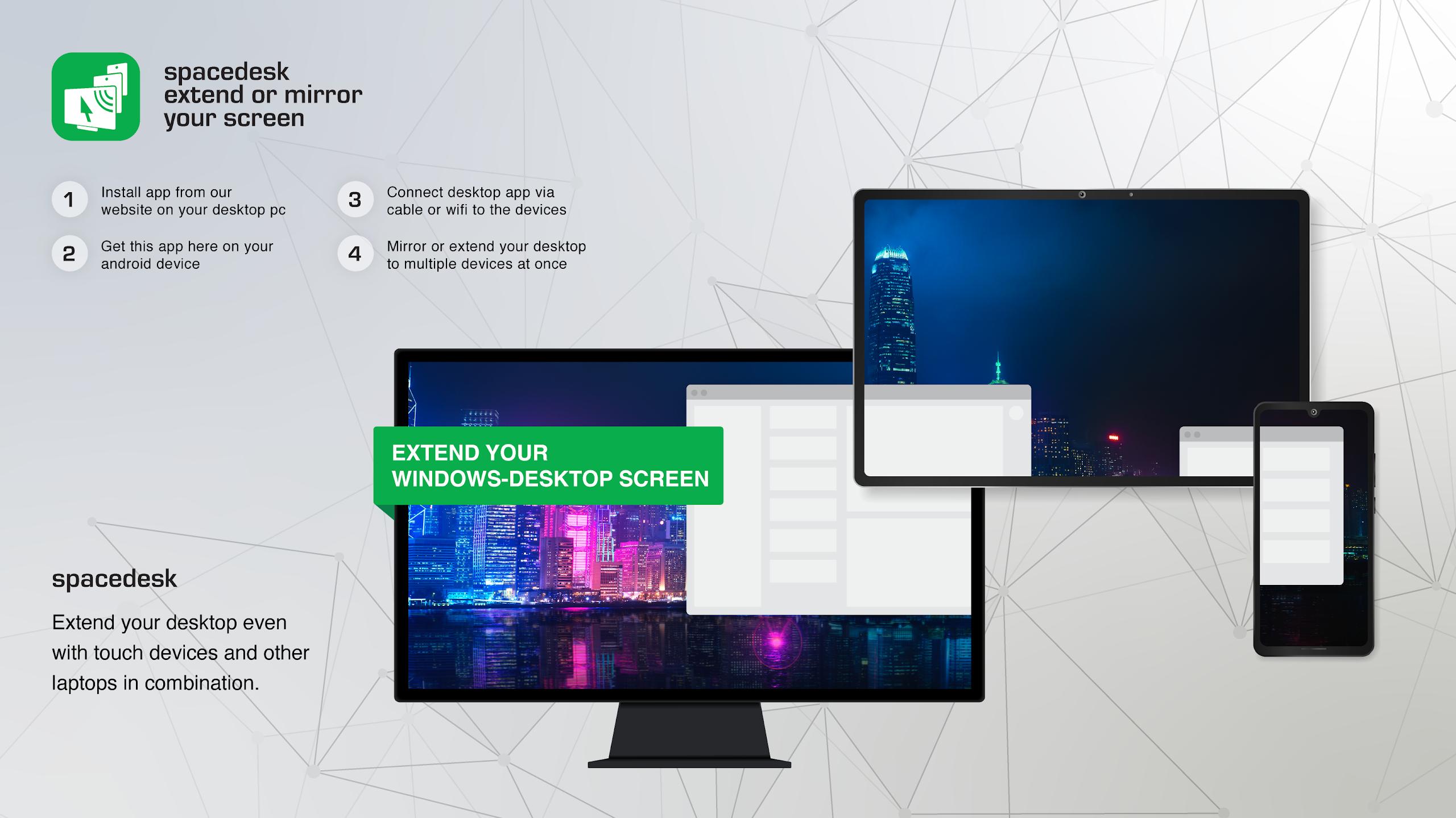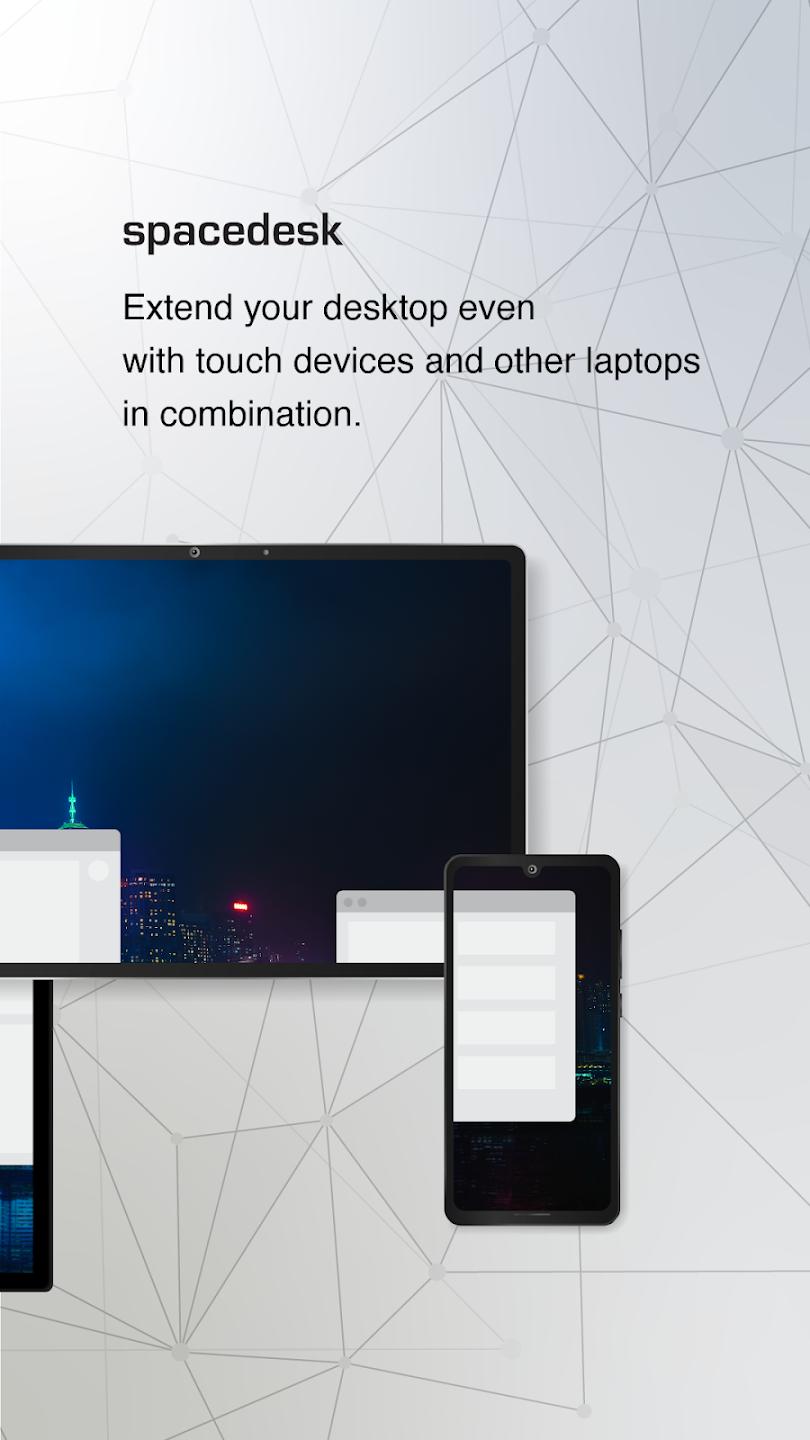Introduction:
Spacedesk is a versatile app designed for multitaskers who require additional screen space without the constraints of physical monitors. Ideal for professionals, gamers, and anyone working with multiple applications simultaneously, Spacedesk transforms your smartphone or tablet into a second computer monitor through seamless cloning or mirroring, enhancing your productivity and workflow.Main Features:
- Multi-Device Compatibility: Easily connect any smartphone or tablet to your computer, providing flexibility in your workspace.
- User-Friendly Interface: Intuitive menus that guide you through the set-up process step by step, making it accessible for all users.
- Mirror and Extend Displays: Choose between mirroring your main display or extending it, allowing for customized workspace arrangements.
- Touch Support: Interact with your computer using touch input from your Android device, enhancing the user experience.
- Automated Driver Installation: Quick access to the necessary drivers through the app, simplifying the connection process.
Customization:
Spacedesk offers a variety of customization options. Users can adjust the resolution settings and select the type of display duplication that best suits their needs. Whether you prefer a mirrored setup or a more expansive workspace, Spacedesk adapts to your preferences.Modes/Functionality:
- Cloning Mode: Mirrors your main screen for consistent visibility across devices.
- Extended Mode: Provides additional screen real estate by extending your desktop, allowing for greater productivity.
- Touch Interaction: Utilize your mobile device's touchscreen capabilities to control applications on your computer.
Pros and Cons:
Pros:
- Increases productivity by providing additional screen space.
- User-friendly setup process suitable for all levels of tech-savviness.
- Flexible options for mirroring or extending displays.
- Touch support enhances interactivity across devices.
- Quick and easy access to driver installation directly from the app.
Cons:
- Requires a stable Wi-Fi connection for optimal performance.
- May encounter latency issues in high-bandwidth situations.
- Not all features may be available on all devices.
Discover more apps
3D battle simulator with customizable weapons, armor, and epic fights.
Speak Pal offers a unique platform for refining spoken English through a virtual conversation club, connecting users with language partners for supportive, ad-free learning experiences.
Wooden Block Adventure offers a serene, modern puzzle experience with classic sudoku elements, engaging challenges, and captivating graphics, all without a timer or internet requirement.
Cool R Launcher offers a modern, customizable home screen for Android devices, enhancing usability with themes, gestures, privacy features, and continuous updates for an engaging user experience.
pTron Fit++ is a fitness-focused app that syncs smartwatch data, customizes settings, and helps monitor health goals with an intuitive user interface.
Thrilling SUV racing game with customizable vehicles and intense challenges.
Create golems in your preferred sandbox game.
Flower Games - BubblePop is a vibrant match-3 bubble shooter featuring colorful gardens, over 6000 levels, power-ups, and social connectivity for an engaging floral adventure.